Looking to get crystal-clear, powerful sound from your Bluetooth speakers in 2025? Here’s the short answer: To improve Bluetooth speaker audio performance, you should optimize speaker placement, use updated Bluetooth codecs like aptX Adaptive or LDAC, avoid signal interference, and pair with high-quality audio sources.
Quick Answer
- Enable high-quality codecs: Use the best Bluetooth codec available (aptX, aptX HD, LDAC) for higher fidelitysoundguys.com.
- Use high-quality audio: Play lossless or high-bitrate audio (320kbps+ or FLAC) and set streaming apps (Spotify, Tidal) to “very high” quality.
- Optimize connection: Keep your device close to the speaker and re-pair if needed to fix glitches. Ensure the speaker has full power and updated firmwaresoundcore.com.
- Adjust placement and EQ: Place the speaker on a solid, level surface at ear level, free of obstructionssoundcore.com. Position it near a wall or corner to boost basssoundcore.com, and use any built-in EQ or bass/treble presets to enhance sound.
- Volume and maintenance: Keep volume at moderate levels (60–80%) to avoid distortion. Regularly clean the speaker grille and update both device and speaker software for optimal performance.
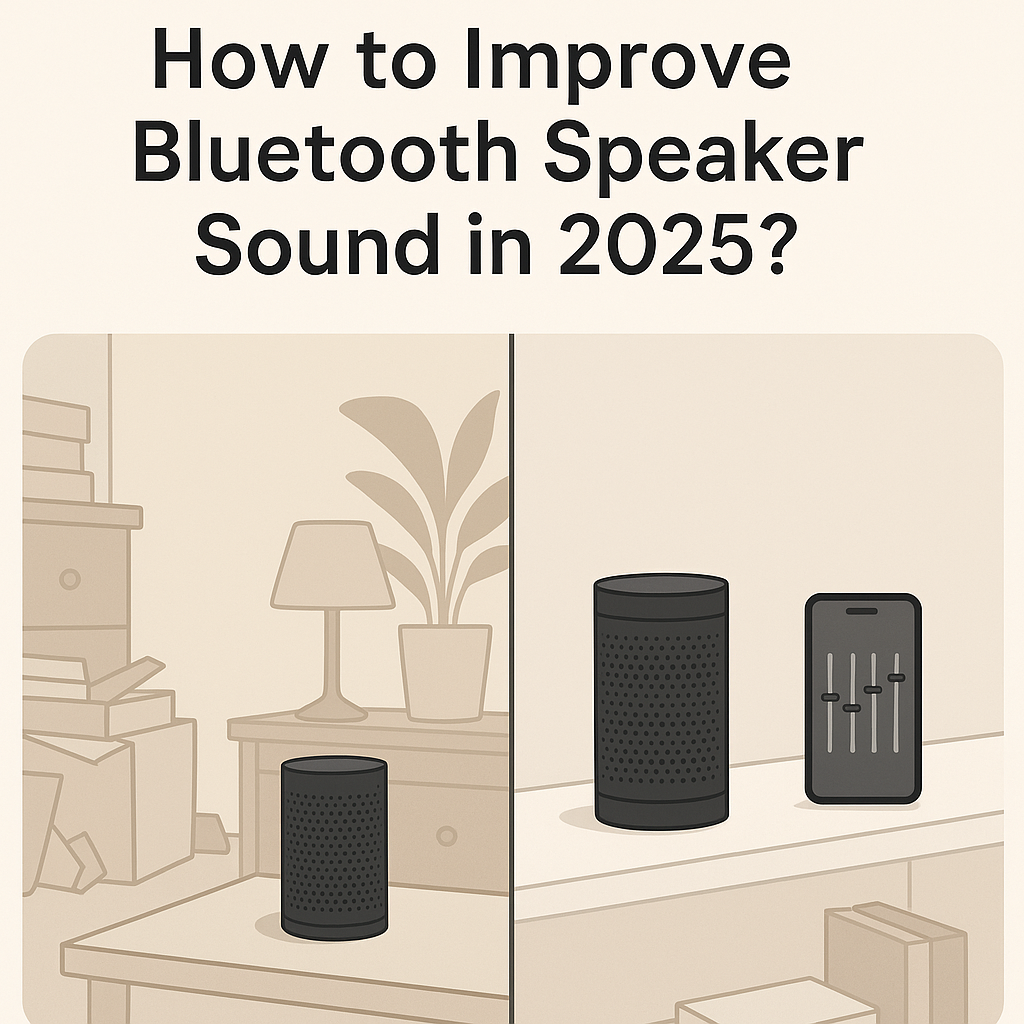
Table of Contents
- 1. Why Audio Quality Matters in 2025
- 2. Use the Latest Bluetooth Codecs
- 3. Optimize Speaker Placement
- 4. Minimize Interference
- 5. Source Quality is Key
- 6. Firmware & App Updates
- 7. Battery Health & Audio Performance
- 8. Dual Pairing & Stereo Mode
- 9. FAQs
1. Why Audio Quality Matters in 2025
In a world dominated by remote work, streaming, and on-the-go content consumption, audio quality isn’t a luxury — it’s a necessity. Better sound enhances everything from virtual meetings to movie nights.
Benefits of high-quality audio:
- Clearer vocals and dialogue.
- Richer music experience.
- Reduced listening fatigue.
As Bluetooth technology has matured, so have users’ expectations. If you’re investing in premium speakers, getting the most out of them is essential.
2. Use the Latest Bluetooth Codecs
Modern Bluetooth speakers support advanced codecs that drastically improve audio fidelity.
Best Codecs for Audio Performance in 2025:
- aptX Adaptive: Balances quality and latency automatically.
- LDAC (Sony): Offers high-resolution audio over Bluetooth.
- AAC: Ideal for Apple users.
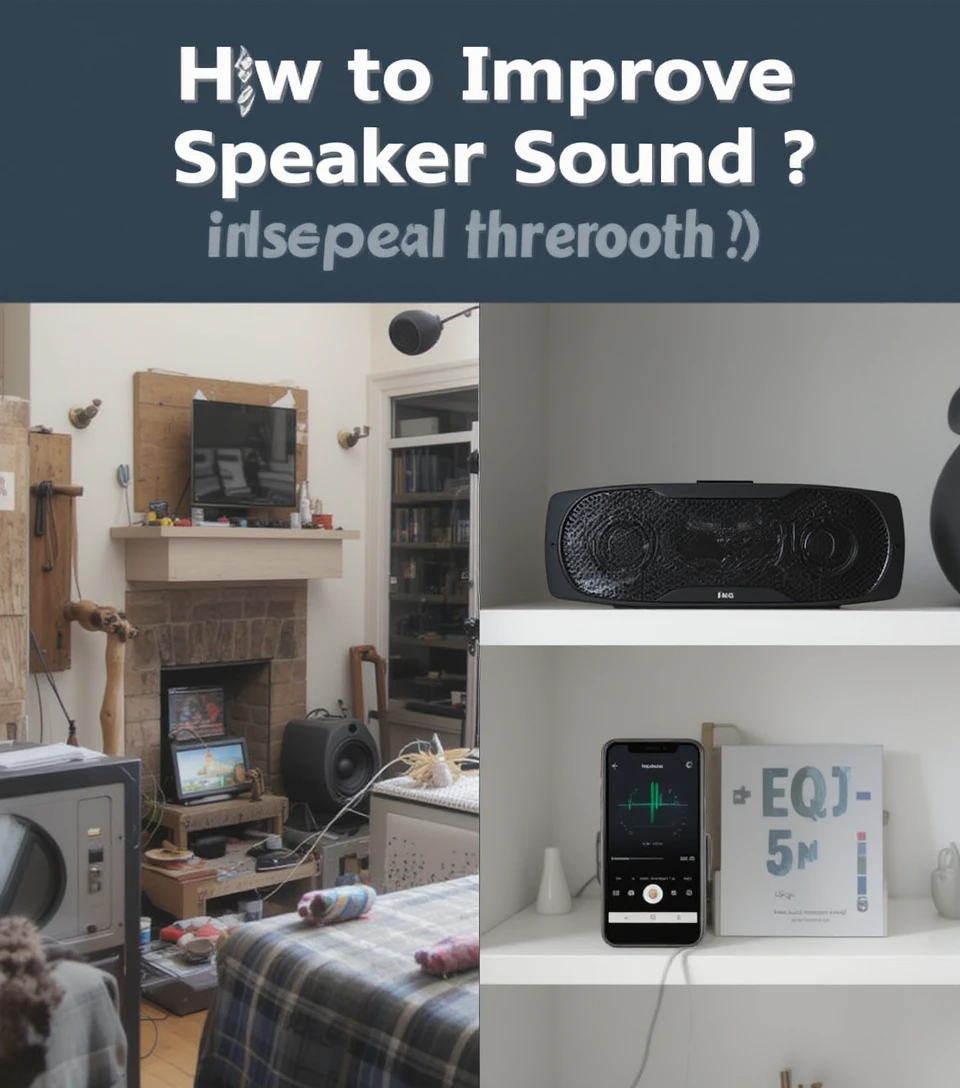
Pro Tip: Make sure both your speaker and your device (phone, laptop, etc.) support the same codec.
Using outdated codecs like SBC can bottleneck performance.
3. Optimize Speaker Placement
Sound is physical, and where you place your Bluetooth speaker can greatly affect how it’s heard.
Quick Placement Tips:
- Avoid placing speakers on the floor.
- Keep at ear level for clearer treble.
- Avoid corners (they amplify bass and muddy the sound).
- Use reflective surfaces wisely — too many can cause echoes.
Try the “triangle method”: place two speakers at equal distance, forming a triangle with your listening spot.
4. Minimize Interference
Bluetooth interference can degrade audio performance, especially in crowded wireless environments.
Causes of Interference:
- Too many active Bluetooth or Wi-Fi devices.
- Microwave ovens (yes, really).
- Physical obstructions (walls, metal, water).
How to Fix It:
- Use 5GHz Wi-Fi where possible (less Bluetooth overlap).
- Keep the source device close to the speaker (<10 meters).
- Disconnect unused paired devices.
5. Source Quality is Key
Your speaker is only as good as your source. If you’re streaming low-bitrate audio, even the best speaker won’t shine.
What You Can Do:
- Stream from high-resolution services like TIDAL, Qobuz, or Apple Music Lossless.
- Avoid compressed files (like 128kbps MP3s).
- Download files in FLAC or 320kbps MP3 if streaming isn’t an option.
Note: Higher-quality files use more data. Plan accordingly if you’re on mobile data.

6. Firmware & App Updates
Most modern Bluetooth speakers have companion apps. These apps often offer firmware updates that fix bugs or improve performance.
What to Check:
- Is your speaker’s firmware up-to-date?
- Does the app have new EQ settings?
- Are there battery optimizations available?
Regular updates = better performance and longer lifespan.
7. Battery Health & Audio Performance
A weak battery can cause audio distortion, volume drops, or random disconnections.
How to Maintain Battery Health:
- Don’t overcharge overnight.
- Keep battery levels between 20% and 80%.
- Use official chargers where possible.
Some speakers reduce audio power to conserve energy when the battery is low. Keep it charged for optimal sound.
8. Dual Pairing & Stereo Mode
Many Bluetooth speakers in 2025 support stereo pairing — connecting two speakers for left/right sound.
Advantages of Stereo Mode:
- Better soundstage.
- Clearer separation between instruments/vocals.
- Immersive experience for movies or gaming.
Look for “Party Mode” or “TWS Mode” in the speaker app or manual.
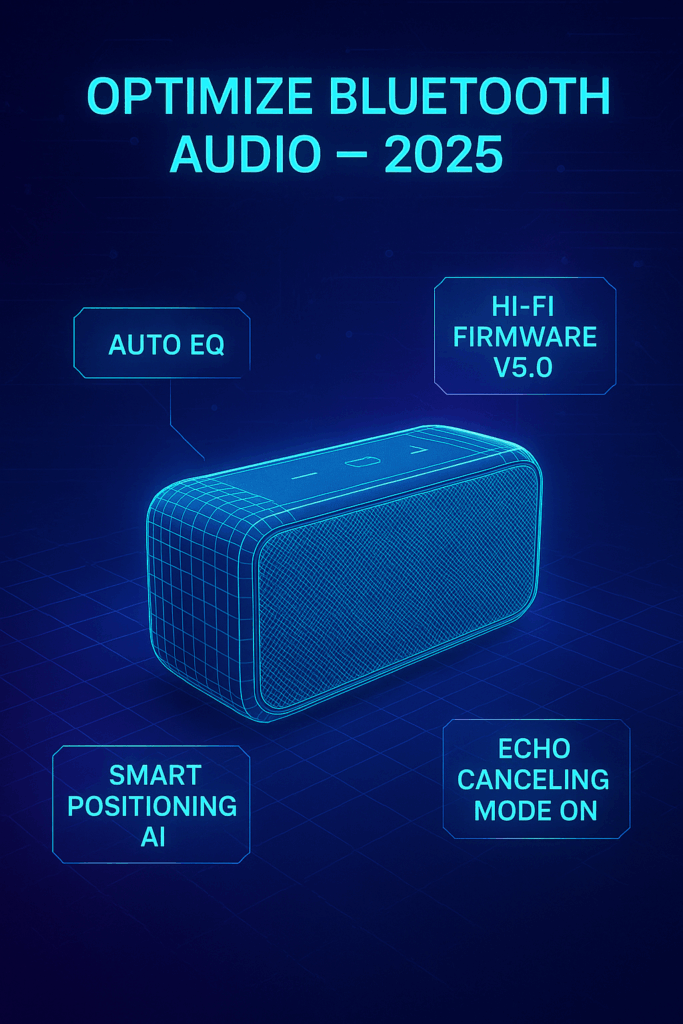
9. FAQs
How do I know if my Bluetooth speaker supports high-quality codecs?
Check the product manual or manufacturer’s website. Also, Android users can check codec settings under Developer Options.
What is the best app to enhance Bluetooth speaker sound?
Apps like Wavelet (Android) and Boom 3D (iOS/macOS) allow custom EQ and effects.
Can Bluetooth ever match wired speaker audio?
While wired will always have an edge, modern codecs like LDAC are narrowing the gap, especially with high-end gear.
Does using Bluetooth 5.3 improve sound quality?
Bluetooth 5.3 enhances efficiency and stability, but audio quality still depends more on codec and source quality.
What’s the Best Way to Get Better Sound from Your Bluetooth Speaker ? 2025 Read more –>





One thought on “How to Get Better Audio Performance from Bluetooth Speakers in 2025?”