Short Answer: To get better sound from your Bluetooth speaker, place it on a solid, reflective surface away from walls, keep it fully charged, use high-quality audio files or streaming services, and adjust your EQ settings. Regular cleaning and software updates also boost performance.

Table of Contents
- Introduction
- Quick Sound Boosting Tips
- Optimize Placement for Acoustic Quality
- Upgrade Your Audio Source
- Adjust EQ Settings
- Keep Your Speaker Charged and Updated
- Use Speaker Stands or Isolation Pads
- Clean Your Bluetooth Speaker
- When to Consider an Upgrade
- FAQs
Introduction
Bluetooth speakers are a staple for music lovers seeking portability and wireless freedom. But let’s face it: not all sound experiences are created equal. Whether you’re hosting a party or enjoying a solo vibe session, the quality of your speaker’s audio matters.
This guide will show you proven ways to get better sound from your Bluetooth speaker without breaking the bank.
Why Bluetooth Speaker Sound May Suffer {#why-bt-audio}
Bluetooth audio can be compressed and affected by many factors. For instance, basic SBC codec reduces data, so selecting a richer codec (aptX/LDAC) on your phone improves qualitytomsguide.com. Low battery can also degrade performance; a fully charged speaker usually sounds fullersoundcore.com. Physical issues like obstacles or distance weaken the signal and muddy the soundscosche.comdbeats-lifestyle.com. Even your streaming settings matter: low-bitrate streams or high network traffic can cause muffled audiotomsguide.comdossaudio.com. Before tweaking anything, identify if poor sound is due to weak connection, low volume settings, or external interference (e.g. other wireless devices)dbeats-lifestyle.comscosche.com. Understanding these causes helps you fix them:
- Signal and Distance: Bluetooth works best within ~30 feet. Walls, metal objects, or many devices can cause dropoutsscosche.comdbeats-lifestyle.com.
- Battery Level: A low battery might lower audio output. Keep the speaker charged (or use quick-charge features) to avoid volume losssoundcore.comdbeats-lifestyle.com.
- Audio Source Quality: Streaming services may reduce quality if your Wi-Fi is weak. Check that you’re streaming at the highest available quality or download high-bitrate musictomsguide.comdbeats-lifestyle.com.
- Room Acoustics: Large open spaces dissipate sound; small rooms can cause echoes. Be aware of your environment (see next section)dossaudio.comdbeats-lifestyle.com.
By addressing each issue—connection, power, and source quality—you’ll remove common obstacles to clear sounddbeats-lifestyle.comscosche.com.
Quick Sound Boosting Tips
Here are fast wins for improving sound quality:
- Place your speaker on a hard, flat surface
- Avoid corners and walls (they create echo)
- Use high-bitrate audio files or premium streaming
- Adjust your equalizer settings
- Keep firmware updated
- Fully charge the speaker before use
- Clean dust off grills and ports

Optimize Placement for Acoustic Quality
Why Placement Matters
Your speaker’s environment shapes the sound. Soft surfaces like cushions or rugs absorb sound, making it muffled.
Best Practices:
- Elevate the speaker on a solid table
- Face the speaker towards listeners
- Keep it away from walls (at least 6 inches)
- Try placing it at ear level for better treble clarity
Pro Tip: Some speakers sound better outdoors due to the lack of reflective surfaces.
Upgrade Your Audio Source
Even the best speaker can’t improve low-quality audio.
Here’s what you can do:
- Use lossless formats like FLAC or ALAC
- Stream from services like Tidal or Apple Music (using high-quality mode)
- Avoid heavily compressed MP3s (128 kbps or lower)
- Use aptX or AAC supported devices for better wireless sound
Consider checking your phone’s Bluetooth codec settings for optimal performance.
Adjust EQ Settings
Most phones or music apps have EQ (equalizer) settings. Fine-tuning these can drastically enhance audio.

Recommended EQ Tweaks:
- Bass Boost – For EDM or hip-hop
- Treble Boost – For podcasts and vocals
- Balanced Mode – For classical or acoustic
Experiment to find the best fit for your music style and speaker model.
Keep Your Speaker Charged and Updated
A weak battery = weak audio.
Tips:
- Keep your speaker above 50% battery
- Update firmware through the brand’s app or website
- Some updates fix latency, distortion, and audio dropouts
Example: JBL and Bose frequently release updates that optimize battery life and sound quality.
Use Speaker Stands or Isolation Pads
Isolation pads prevent vibrations from affecting sound.
Benefits:
- Cleaner bass with less vibration
- Stable positioning on uneven surfaces
- Useful in desktop and home studio setups
You can buy pads or improvise with rubber feet, foam, or books.
Clean Your Bluetooth Speaker
Dust and debris clog the speaker grill, blocking sound.
Cleaning Tips:
- Use a soft brush or compressed air
- Avoid using liquids near speaker ports
- Wipe with a microfiber cloth
Regular cleaning = consistent performance.
When to Consider an Upgrade
Sometimes your speaker has hit its limit.
Signs You Need a New One:
- Battery doesn’t hold charge
- Distortion at low or mid volume
- Outdated Bluetooth version (below 4.2)
- No support for modern audio codecs
When upgrading, look for:
- Bluetooth 5.0+
- Support for aptX / AAC
- Waterproof rating (IPX5+)
- Long battery life (10+ hrs)
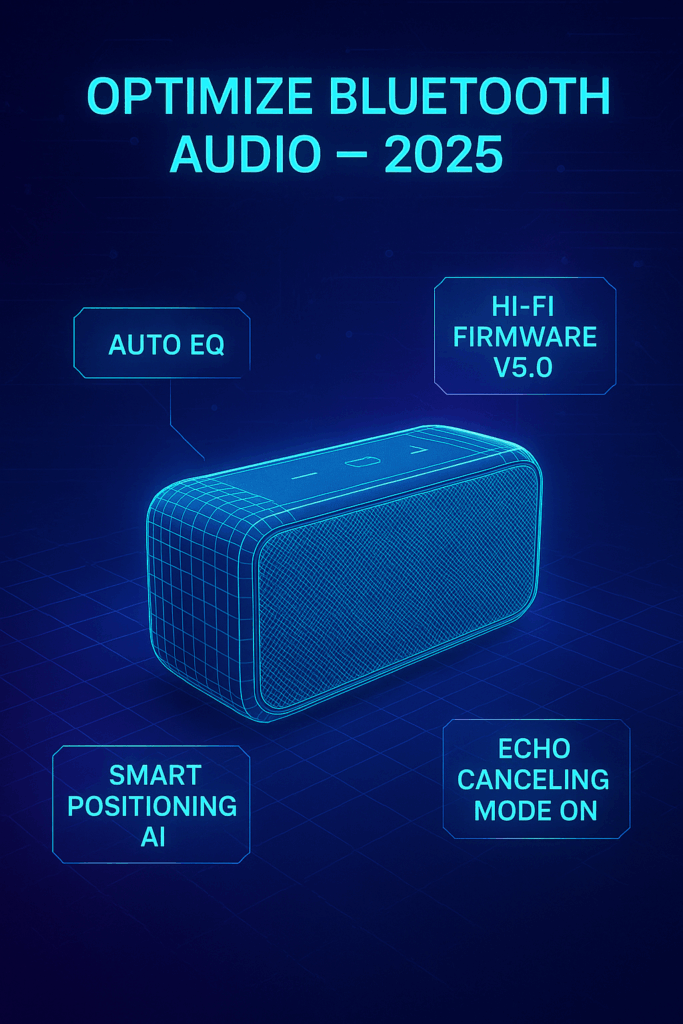
FAQs
How can I improve bass on my Bluetooth speaker?
Place the speaker on a hard surface and near a wall (not in a corner). Use bass-boost EQ settings.
Do Bluetooth speakers sound better wired?
Yes, if the speaker supports AUX input. Wired connections reduce latency and improve sound quality.
Why does my speaker sound distorted?
Could be low battery, poor audio source, or damaged drivers. Try changing tracks or charging the speaker.
How do I know if my speaker supports aptX or AAC?
Check the brand’s specs or the Bluetooth settings on your phone. Many Android phones show the codec in use.
Can I pair two Bluetooth speakers together?
Yes, many brands like JBL, Sony, and Ultimate Ears support pairing multiple speakers for stereo or party mode.
How to Get Better Audio Performance from Bluetooth Speakers in 2025? Read more –>





One thought on “What’s the Best Way to Get Better Sound from Your Bluetooth Speaker ? 2025”